Topics and features
- Getting started
- Tracking transactions
- Managing categories
- Balance adjustment
- Managing reimbursement
- Scheduled transactions
- Multiple Books
- Budgeting for next month
- Budgeting
- Budget notes
- Budget amount history
- Off-budget transactions / account
- Overspending calculation
- Accounts
- Payees
- Tags
- Tips and Tricks
Topic - Multiple Books
Managing a book
Creating a book
To create a book, click the book name on the top right navigation and choose Manage Books. You'll see the list of books you have currently, click Create to create a new book.
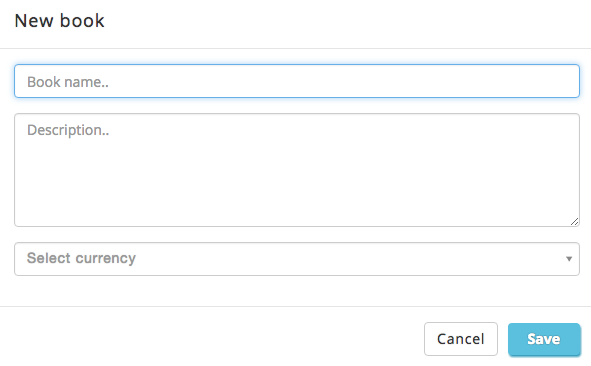
You'll need to fill in basic stuff such as name, currency and description. Click save and you're all set. You can now switch to the new book by clicking your book name on the top right navigation, and select the newly created book.
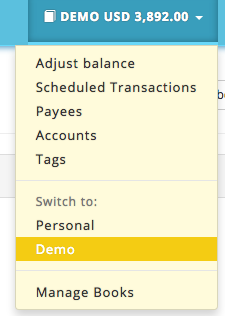
As usual, you can edit and delete the book from the same page as well. In addition to that, you'll see some statistics about the book such as cleared and uncleared balance, payees, tags and accounts.
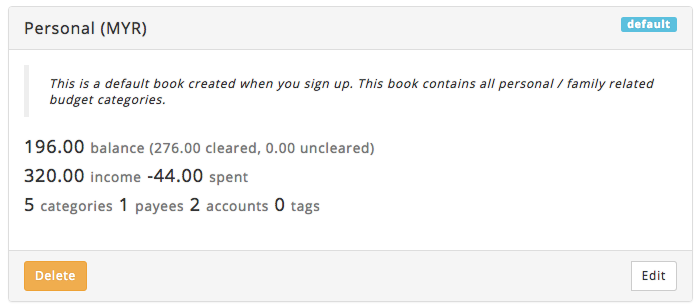
Next: About default book