Topics and features
- Getting started
- Tracking transactions
- Managing categories
- Balance adjustment
- Managing reimbursement
- Scheduled transactions
- Multiple Books
- Budgeting for next month
- Budgeting
- Budget notes
- Budget amount history
- Off-budget transactions / account
- Overspending calculation
- Accounts
- Payees
- Tags
- Tips and Tricks
Topic - Budget notes
Adding and viewing notes
You can add notes to your budget in 2 ways, if the notes is something generic, unrelated to any category, you can add them in the month itself. To do this, click the month row on the budget panel in home page, and you'll see the Notes field on the summary panel, simply add some notes and click save to proceed.
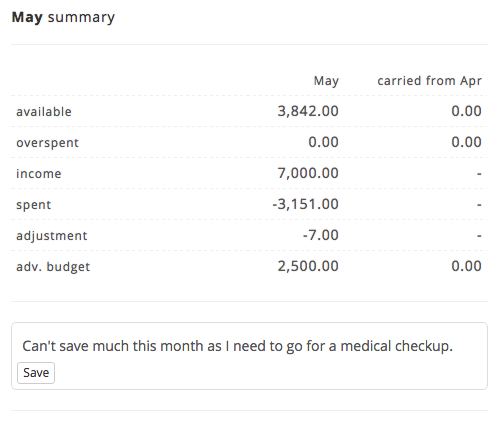
Adding notes for a specific category can be done by clicking the category from the budget section. Like so:
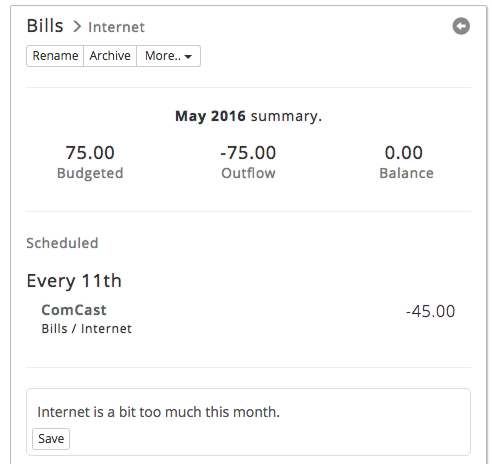
All notes will be displayed on in the months. If you click the month row on the budget panel, it will show all notes from the month and also from all categories within the month. If you click a specific category, it will only show notes for that category.
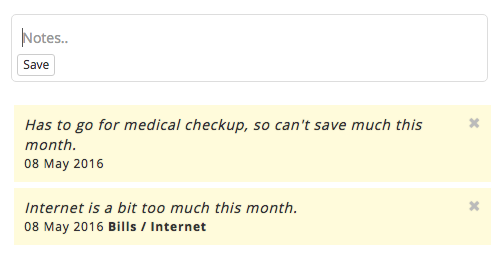
Next: About amount history