Topics and features
- Getting started
- Tracking transactions
- Managing categories
- Balance adjustment
- Managing reimbursement
- Scheduled transactions
- Multiple Books
- Budgeting for next month
- Budgeting
- Budget notes
- Budget amount history
- Off-budget transactions / account
- Overspending calculation
- Accounts
- Payees
- Tags
- Tips and Tricks
Topic - Accounts
Listing
EP allows you to create account simply by typing in on the transaction form. Now to list all of them, click the book name on the top right navigation and select Accounts
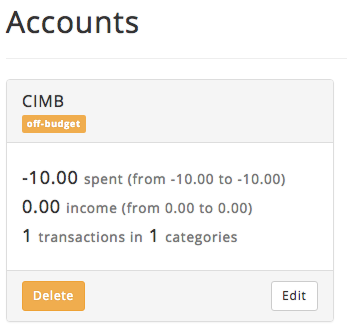
Here, not only you'll see all your accounts, you can also see the statistics for each of them, such as the inflow and outflow, as well as the number of transactions and categories attached to it.
Next: Renaming an account