Topics and features
- Getting started
- Tracking transactions
- Managing categories
- Balance adjustment
- Managing reimbursement
- Scheduled transactions
- Multiple Books
- Budgeting for next month
- Budgeting
- Budget notes
- Budget amount history
- Off-budget transactions / account
- Overspending calculation
- Accounts
- Payees
- Tags
- Tips and Tricks
Topic - Budget amount history
Viewing amount history
When you change a budget amount, the history will be recorded, so there's no need to do anything on that part.
Now, after you change a budget amount, you should be able to see the changes by clicking the category and see the summary panel on the right side:
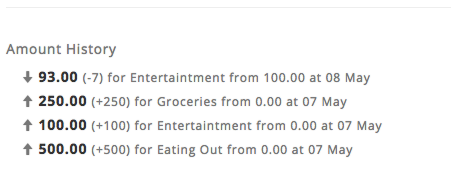
There are few things you'll notice from there:
- The up and down icon indicating whether the amount was increased / decreased from the previous amount.
- The actual updated amount.
- The difference between the updated and the previous amount.
- The name of the sub category, this is shown when you are clicking the master category.
- Date when the amount was changed.