Topic - Tracking transactions
Creating a transaction
Tracking transaction in EP is very simple. It has to be, because this is one of the most frequently feature we are using. Furthermore, EP encourages manual entry to raise spending awareness, so we try to make it as simple as possible without getting in your way.
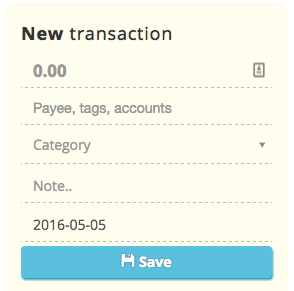
First, to add a transaction in EP you only need to provide 2 things: amount and category. That's it. You might be asking, how do I specify account? The answer is: You don't have to!.
For some, assigning an account for every transaction is meaningless. So EP gives you 2 options: You can entirely ignore account tracking, which makes entering transaction very simple. Or you can try by account by simply typing the account name in the tag field, which is another awesome thing about EP that we'll discuss later.
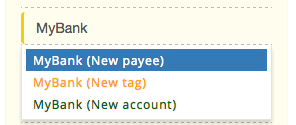
Second thing you might ask probably, where do I set the payee?. You bet, it works exactly the same as account, the are completely optional and you can select / add them in the tag field. Don't worry, they are not tags, they are real payee and accounts. Oh, and you can add many of them in the same transaction. This is useful when you want to simplify your transaction and don't really care about the details. Another awesome thing about it is that it will suggest which category it should be in based on your last transaction of that payee.
When you select a category, you'll see how much balance you have in it, this gives you crystal clear view on the category status, whether there's still enough balance or it's almost empty, it also signals you whether you should be more careful spending on that category or not.
Additionally, you can add custom tags into your transaction for whatever reason. Now you might ask, how do I set them as unclear? That's easy!, just type 'unclear' in the tag field and EP will show built-in tags called 'Unclear', select it and you're all set. Oh, unless you want to set other details such as notes and the others.
So why are these stored in tags? This is the core value of EP, which is simplicity. You can type things such as payee, category, even marking as uncleared just by typing them and EP will auto-suggest the match for you. This will reduce the amount of distraction, and also allows you to add transactions rapidly. So you'll never feel like it's a chore anymore.
The tags field can do even more things, you can set a transaction as Starred by typing 'star' in it. Why would you want to do it? Imagine you have unexpected spending, or probably you bought a special present for your loved one, this will flag it and it will be shown on te month summary.
There are other things the tag field can do, such as marking transaction as off-budget or claimable, check out other topics to see what it can do.