Topics and features
- Getting started
- Tracking transactions
- Managing categories
- Balance adjustment
- Managing reimbursement
- Scheduled transactions
- Multiple Books
- Budgeting for next month
- Budgeting
- Budget notes
- Budget amount history
- Off-budget transactions / account
- Overspending calculation
- Accounts
- Payees
- Tags
- Tips and Tricks
Topic - Scheduled transactions
Viewing incoming transactions
Once you've set up a scheduled transaction, it will show up on the Summary panel (right side bar) of your home page when the date is near (5 days prior the due date).
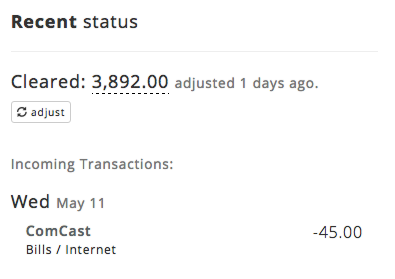
If the due date have passed, the said transaction will still be shown in the list of incoming transaction, with a label that's saying it's already past due.