Topic - Managing reimbursement
Managing reimbursement
Creating a claimable transaction
To create a transaction that you want to claim later, simply enter a transaction as usual, only 1 little difference: you tag it as Claimable. This magic tag will basically tells EP to keep track of this claim. For now, your spending will take this transaction because the money has not been returned yet, so you are covering it for now.
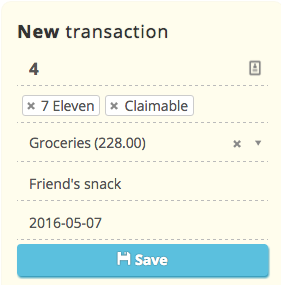
Viewing claimable transactions
Once created, a claimable transaction will show up with claimable tag on it, which you can see everywhere the transaction is listed.
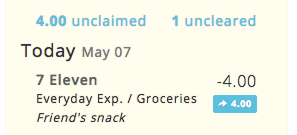
Also, in your recent transaction you will see a new link saying that you have a claimable amount for your transactions. Which you can click to see all claimable transactions. Along with that, your transaction will also show how much you have to claim for each transaction. Once the transaction is fully claimed, it will be shown as "Claimed".
Claiming a transaction
To claim a transaction, click the transaction entry and select 'Claim'. You'll be asked for the amount returned, simply click save and the amount will be updated.
Seeing claimables through your budget
As said earlier, covering spending of someone else will impact your budget, and EP shows this to you in a clear manner.
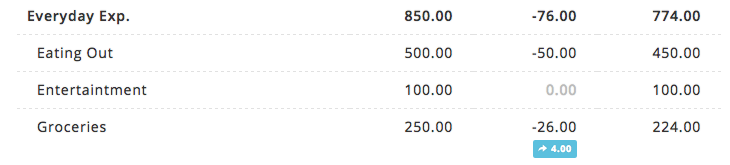
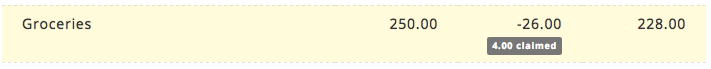
Claiming all transactions
Your recent transactions will show you the summary of claimable transactions if there is any, in some scenario, it's useful to have a claim all functionality which basically will update claim amount for all transaction to the exact amount. You can access this by clicking the link of claimable transactions and click Claim all.Ignoring some claims
There will come a time, where you can't claim a certain transaction, or maybe only half of it. EP will keep bothering you on your recent transaction panel that you have claimable transactions. To ignore this, simply click the transaction and select ignore, alternatively, you can also click the list of claiable transactions and choose 'Ignore all'.Non complete and excess claims
When you have claimable transaction, there are 3 things that might have happened:- You get a full return
- You get partial return
- You get excess return