Topics and features
- Getting started
- Tracking transactions
- Managing categories
- Balance adjustment
- Managing reimbursement
- Scheduled transactions
- Multiple Books
- Budgeting for next month
- Budgeting
- Budget notes
- Budget amount history
- Off-budget transactions / account
- Overspending calculation
- Accounts
- Payees
- Tags
- Tips and Tricks
Topic - Off-budget transactions / account
Setting off-budget account
To make it easier tracking off-budget account, you can also use off-budget account for it. It's basically an account which you set as off-budget, any transaction created from it will be marked as off-budget
To set an account as off-budget, click your book name on the top right navigation and select 'Accounts'
Once there, click the respective account and click Edit, tick on the 'Off-budget' checkbox and click save.
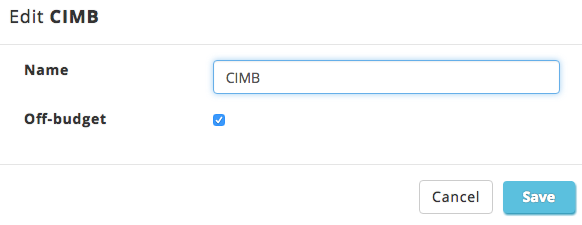
All your transactions that are tied to this account will now become off-budget.